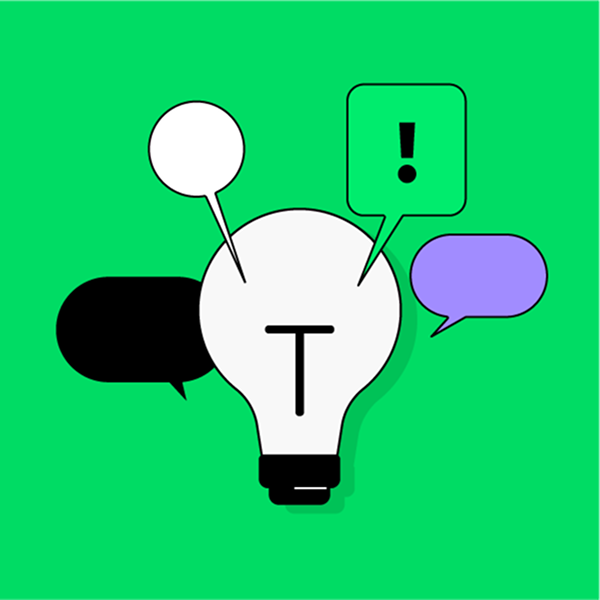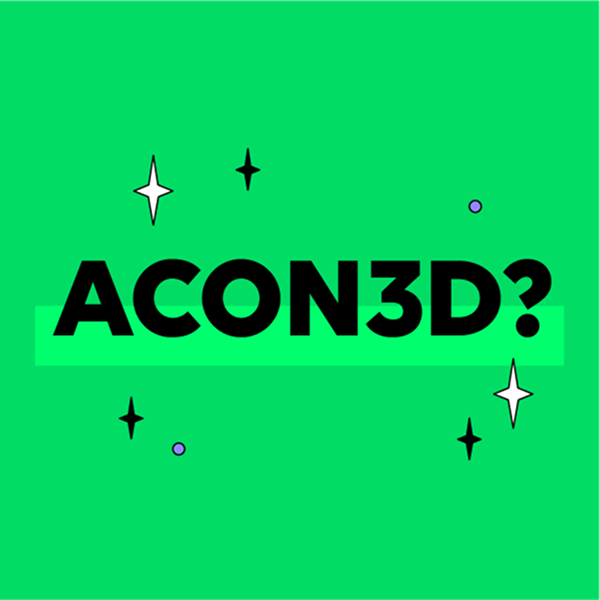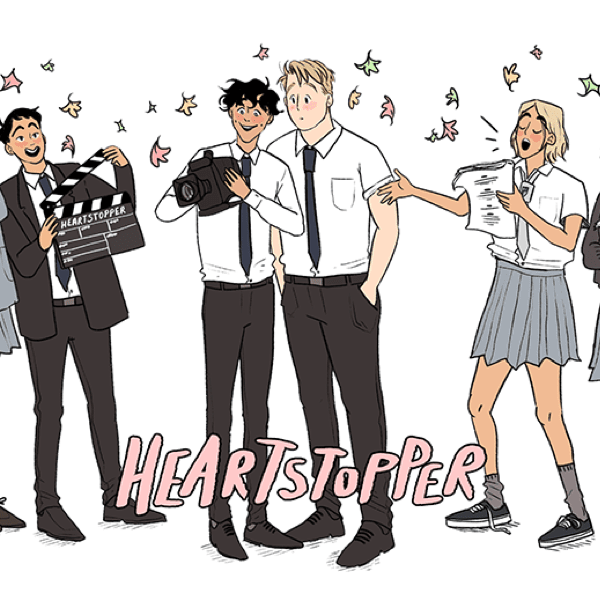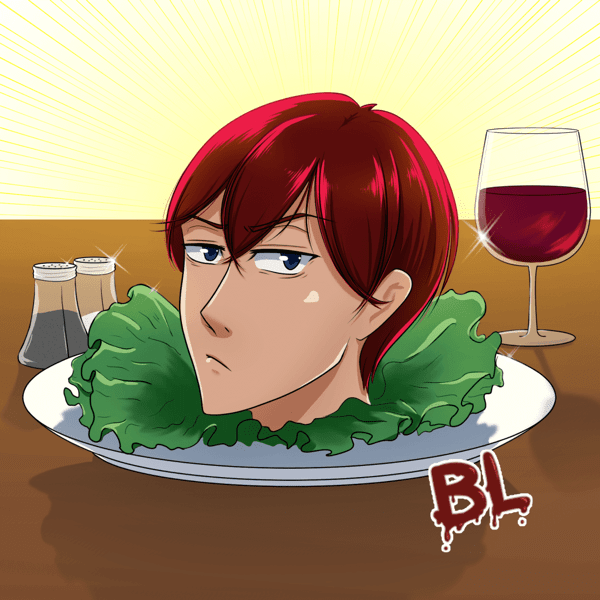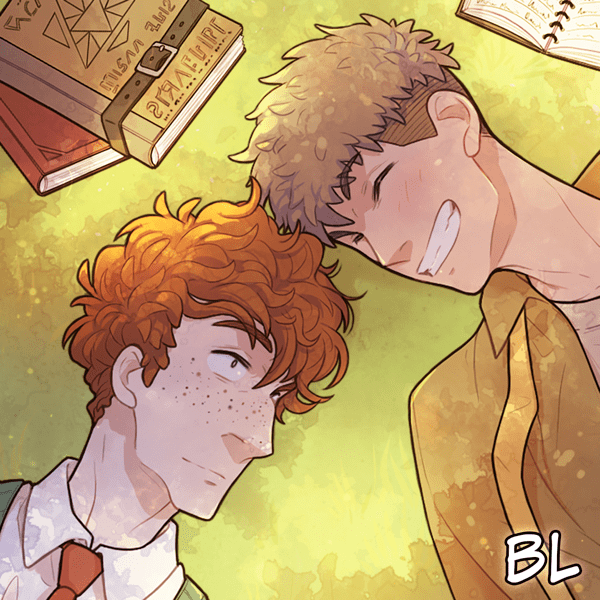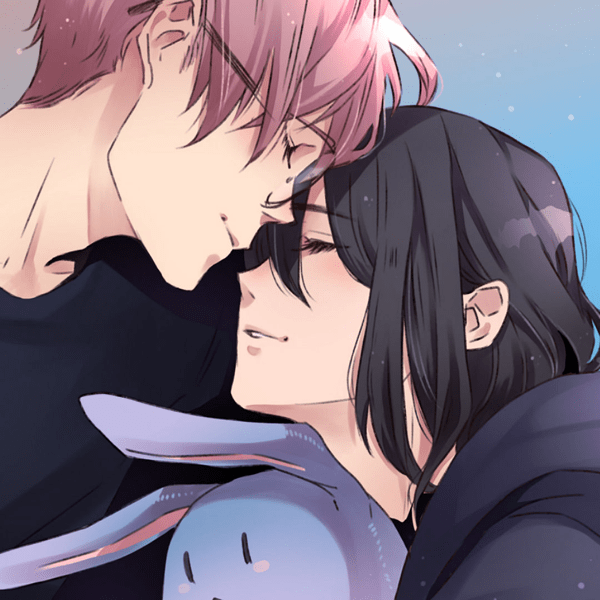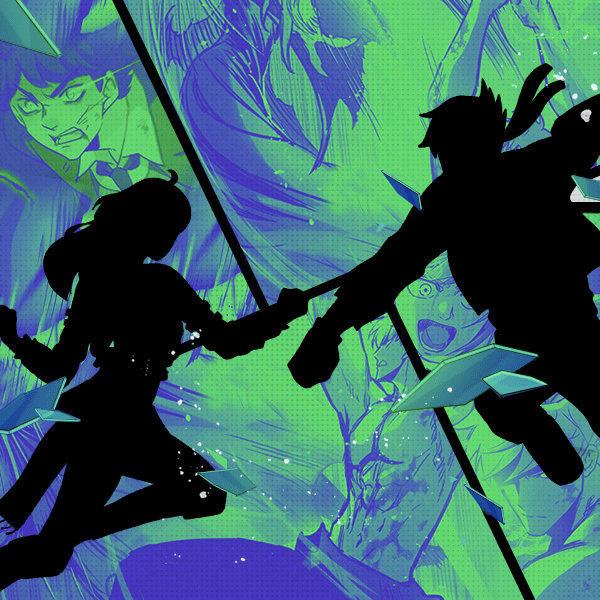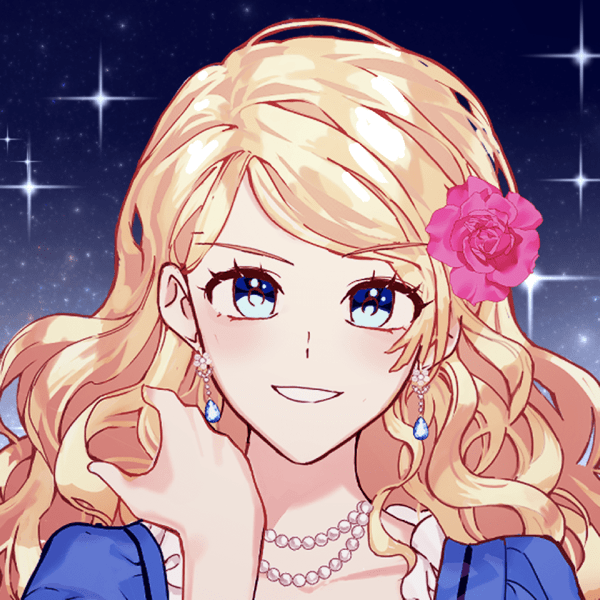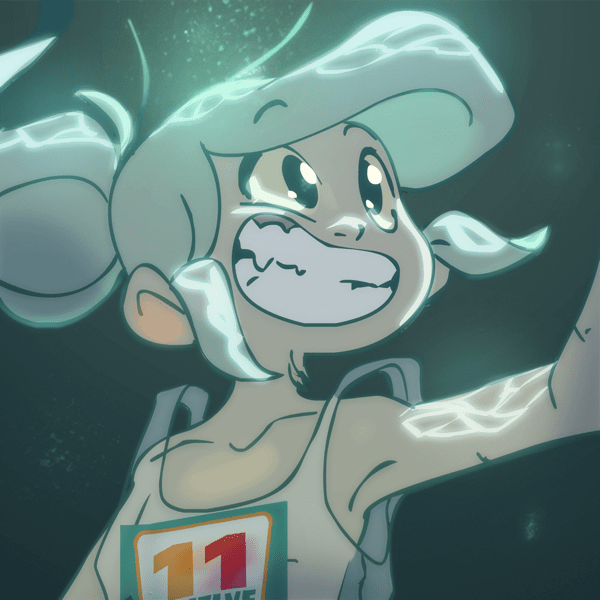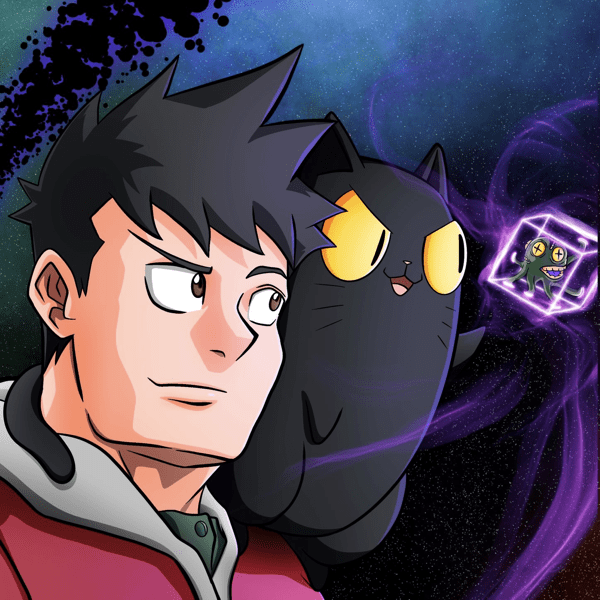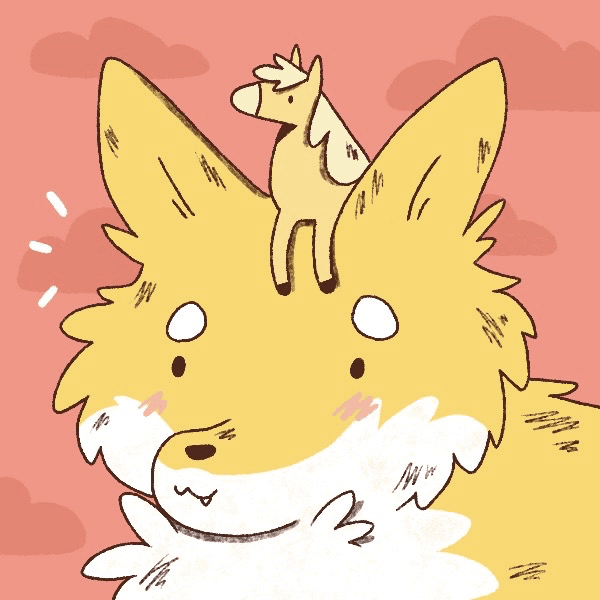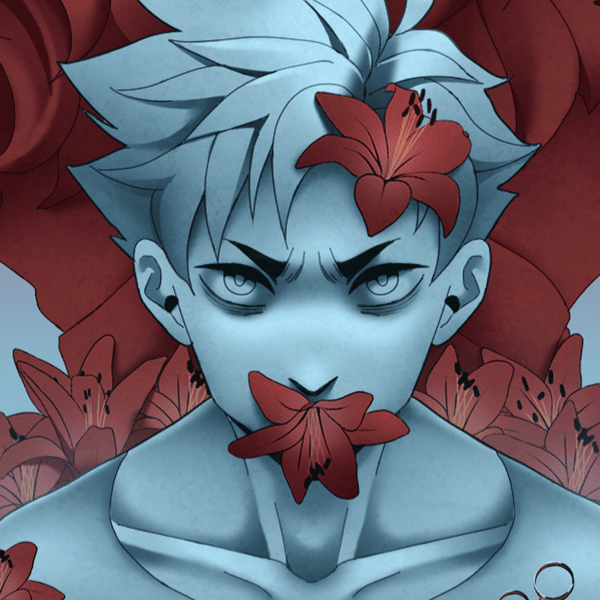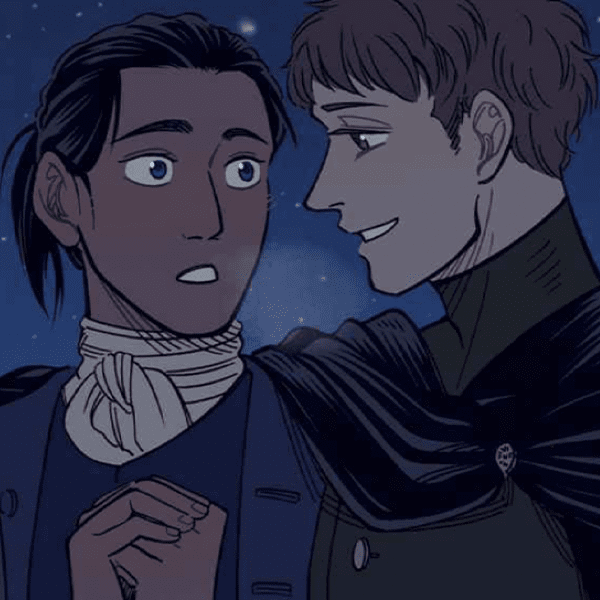What is CANVAS?
CANVAS NEWS
New to CANVAS? You'll want to read these tips!

CANVAS Team
March 4, 2025
Bookmark our CANVAS Creator portal
A hub of information for:
- How to get started on WEBTOON CANVAS
- Submitting your marketing material to the CANVAS team for potential promotions
- Monetization Programs
- FAQ’s
Join the official CANVAS Creator Discord server
A place to:
- Interact and chat with Creators
- Participate in Drawing and Community Activities
- Get feedback and learn about webcomics with others in the CANVAS community
Customize your Creator Profile on WEBTOON
Connect with your readers!
- Link your social media and other relevant websites
- Create polls, share behind the scenes updates and images for your webcomic
- Posts on your Creator Profile have the ability to be featured on the Creator Feed
Explore WEBTOON Academy
A hub of information for:
- Educational resources on how to make a webcomic
- CANVAS Creator Summit videos ft. Creators, WEBTOON editors, and educators from all over
- Downloadable resources like our Creators Resource Handbook, CANVAS logo, + more
Add these CANVAS email addresses to your contact list
Want the Trust & Safety team to double check your episode before publishing it? Having trouble navigating something? Contact our Creator support team through the email address below.
creatorsupport@webtoon.com
The CANVAS team may reach out to you for various collaborations or social activities. This is the official CANVAS email so make sure to save it.
canvas@webtoon.com
Set your series Content Rating
- To ensure a safe reading experience for all users, WEBTOON requires all WEBTOON CANVAS Series to display a Content Rating
- Head to your Creator Dashboard and select ‘edit’ on your series
- Under your series summary, fill out the questionnaire to set your content rating
Opt in to Monetization Programs
- Creators can monetize through the Super Like Program, the Ad Revenue Sharing Program, and Patreon integration
- If you’re eligible for these programs, apply now
More
1 (selected)
2
3
4
5
6